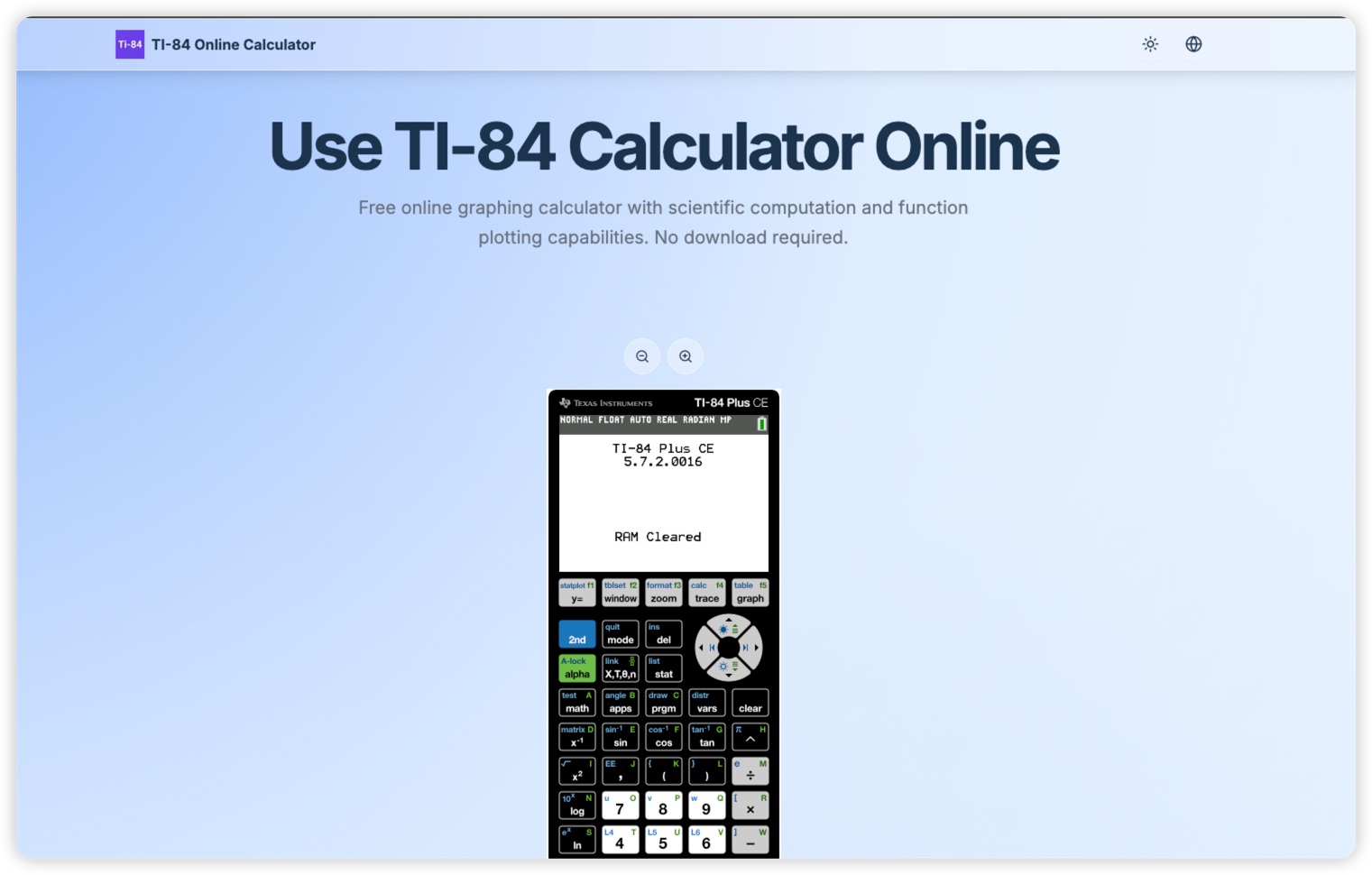Getting Started with TI-84 Plus CE: Basic Operations
This guide covers the basic operations for getting started with your TI-84 Plus CE graphing calculator. Let's begin with the fundamental steps of turning on your calculator and understanding the initial setup.
Turning the Graphing Calculator On
Initial Startup
Press the [on] key to start your calculator. When you turn on your calculator, you'll see an information screen with several important elements:
Welcome Screen
An information screen displays with the Texas Instruments logo and the following information:
- Press [alpha] [F1-F4] to locate shortcut menus
- Catalog Help: Press [+] on most menu items for syntax help
- Do not show this message again
- 2: CONTINUE
Navigation Options
You have two options to proceed from the welcome screen:
-
Press
[1]to continue to the home screen and skip this information screen the next time you press [on]-or-
-
Press
[2]to continue to the home screen
Note: Any entry from this information screen will take you to the home screen (a blank screen).
Additional Information
The information screen shows several important features that you'll need to understand:
- Press [alpha] [F1-F4] to locate shortcut menus
- Press [+] on most menu items for Catalog Help
Important Note: This message also displays when you reset RAM. You may see a context-sensitive shortcut menu located at [alpha] [F5] for interactive features or actions such as interactive drawing features from the graph screen or TI-Basic program editing.
Getting Started Tips
- Always ensure your calculator is fully charged before important use
- Familiarize yourself with the shortcut menus for efficient operation
- Use the Catalog Help feature when you need assistance with specific functions
- Remember that the home screen is your starting point for most operations
For more detailed instructions on calculator operations, try these features directly on our online simulator.